m3u radio music playlists
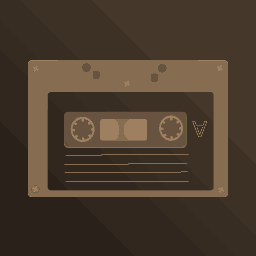 |
index of content
- How to listen
- How to download from a station
- How to download this repo
- git stats
- sources
- you
- me
- related projects
- acknowledgement
- behind the scenes
how to listen
on the web
all of the stream files in the root folder of this repo can be listened to using their own page on this repo and the amazing webamp player, use the playlist buttons or click on the entries and hit play
to listen to other m3u playlists in this repo click on the specific repo for each folder and listen to them from there
if you are on a chromium based web browser (chrome, vivaldi, opera, edge etc …) you are not able to listen to the most of the streams, here is an explanation from chrome support which tells you why this happens and how to fix it
Usually this error occurs because the radio station you are trying to listen to is running on an unencrypted port (not 443). This is quite common and it's not technically necessary for radio stations to be encrypted but nowadays web browsers like Chrome have started disallowing unencrypted content to be shown in an otherwise encrypted websites. There is a few solutions for you right now:
Use a different browser like Firefox. For the moment they haven't blocked unencrypted content on an otherwise encrypted page web page.
Open Chrome (or other chromium web browsers), go to the website and then click on the padlock icon to the left of the URL box and then from the drop down menu select the 'Site Settings' option, you can then scroll down to the 'Insecure content' option at the bottom of the page and select 'Allow', this will create an exception for the website and allow you to continue using the player as before.
download the stream files and play them locally on your pc or other devices which i've talked about further down in this markdown file
on windows, mac and linux
- mpv: for the tinkerer types, see my config files for an example
- vlc: if you want an out of the box experience that just works
- AIMP: suggested by @lux5am in #23, a winamp clone with everything you might need to listen and record radio
note: i need to investigate players for other devices, i will update this section later, if you know of a good program to use please let me know
How to download from a station
as a long audio file
downloading from these m3u files is not possible as far as i know since they contain multiple streams, but if you want to download from a particular stream you can achieve this by using ffmpeg, i use the most popular (first stream) in the trance.m3u to showcase this, in your terminal change directory to where you want this file to be downloaded (note that lines starting with # are not actual streams and are there for embedding extra info to your media player)
ffmpeg -y -i http://stream.dancewave.online:8080/dance.mp3 -c copy dancewave.mp3
change the filename at the end to what you like, as ffmpeg suggests when you feel happy with the length/size of this file press q in your terminal emulator to finish the process and save the file
because these are online streams there is no way to download the whole thing as they are constantly changing, but you can set a hard limit to when recording stops using the timeout command on bash/zsh shells
timeout 60 ffmpeg -y -i http://stream.dancewave.online:8080/dance.mp3 -c copy dancewave.mp3
the above command saves about one minute of the audio live-stream, you can specify longer times using -m for minutes -h for hours and -d for days, these can also be used with decimals for more control, so one and half minute can be set with 1.5m or 3 hour and 45 minutes can be set with 3.75h
timeout 1h ffmpeg -y -i http://stream.dancewave.online:8080/dance.mp3 -c copy dancewave.mp3
another more elegant way to do this is to use ffmpeg to segment these files with your desired time and add a timestamp at the end as filenames, code was copied from here
ffmpeg -i http://stream.dancewave.online:8080/dance.mp3 -c copy -f segment -strftime 1 -segment_time 60 %Y-%m-%d-%H-%M-%S.mp3
this will save a new mp3 file every minute, if you want to make this longer change -segment_time 60 and multiply the number of minutes you want for each file by 60, so if i want my mp3 files to each be 5 minutes i do -segment_time 300 this process goes on forever unless you run out of disk space or if you are not connected to the internet for some reason
this command can also be stopped using ctrl + c shortcut or the timeout command showcased above so adding timeout 1h in front of the above command stops the whole process after an hour
as individual songs
i have been looking for a way to do this for a while, i found this program streamwriter that does this but unfortunently it's only available on windows, this winehq page lists the program as platinum and it should work with wine without any issues but i have not tested it myself as i'm not on linux at the moment and don't have a virtual machine ready either
download the portable version of the program and extract it somewhere in your hard drive, the first time you open the program it's going to ask a few questions, things like language and where it's going to save downloaded songs, now that you are greeted with the program go to a m3u file of your favorite music genre and copy a stream link to start download, here is mine from the trance.m3u
http://51.89.148.171:8022/stream/1/
now put it inside the area i've shown and click to button next to it to start recording, after each song is completed it's going to create a new file and put a name on it from the title the stream is broadcasting
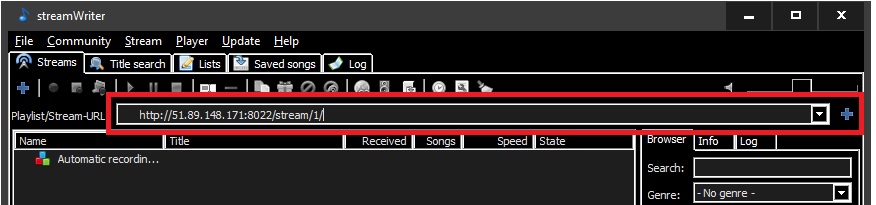
once you are happy with the amount of songs downloaded, right click on the stream and click on stop recording after current title
note that in some rare cases a stream does not broadcast song titles and if you happen to come accross of these there is really nothing else you can do and the program is going to continuously record the stream until you manually stop it
if you prefer to stay on the commandline, use the streamripper program, change directory to the folder you want to save songs in and do:
streamripper http://51.89.148.171:8022/stream/1/ -u Mozilla/5.0 -l 3600this command will download this stream http://51.89.148.171:8022/stream/1/ for 1 hour, splitting all the songs and uses mozilla as the user agent, for more examples visit the man page for the program
how to download this repo
using git
run a git clone on this repo
git clone https://github.com/junguler/m3u-radio-music-playlists.git
for further updates cd into the folder and do git pull
as a zip file
download the auto-generated zip file
git Stats
since the traffic section of the insight tab is hidden to other viewers of this repo i'm going to include them and update them every two weeks so you can have feel for how this repo is doing
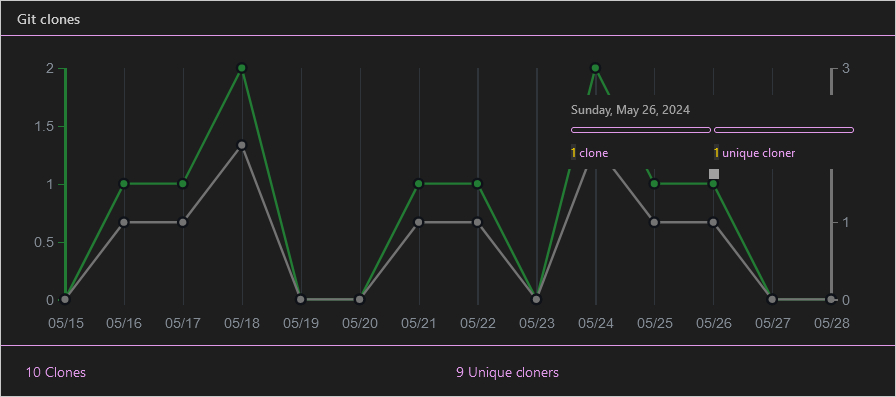
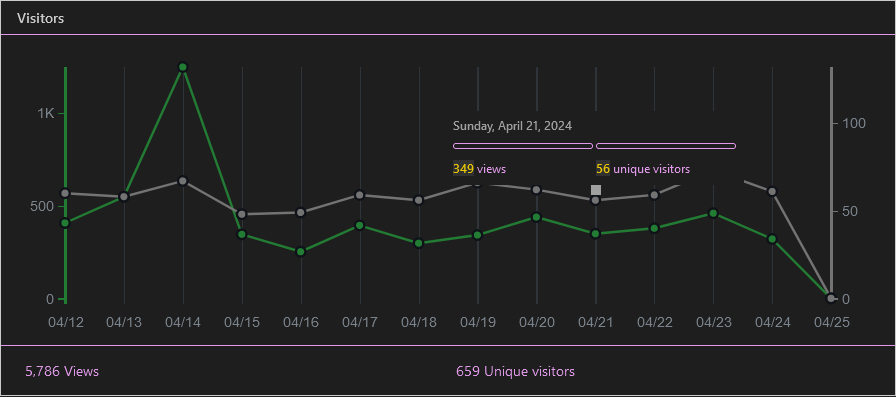
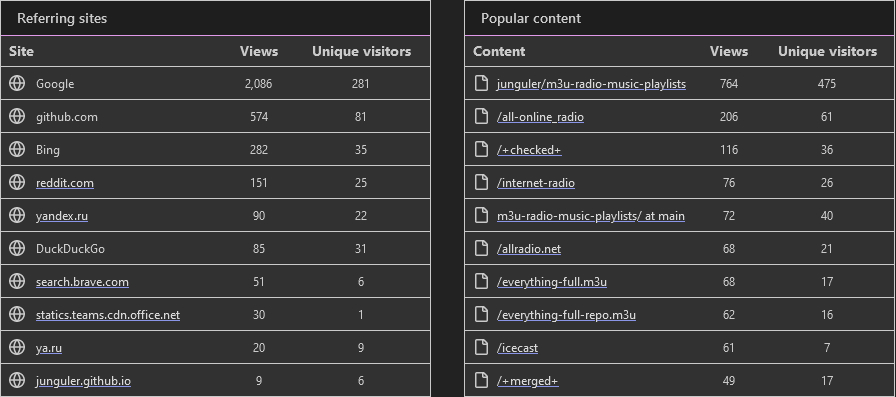
sources
here is a list of websites i've scraped from already and included m3u streams for in this repo
my future plans for this repo is to keep scraping online radio websites, if and when i found one or few that are easy enough for me to scrape or not overly complicated (websites that have a cipher system to hide stream link or use services like cloudflare to avoid being easily scraped)
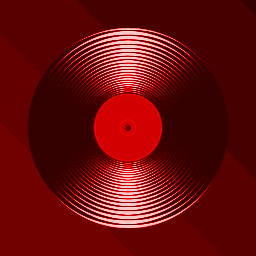 |
you
- found a bug or issue? open an issue or discussion
- know a radio website you like to be scraped? suggest it to me
- have knowledge on how to improve something? don't hesitate to share it with me
me
- i'm planning to extend this repo as much as possible
- trying to improve the quality of everything regarding this repo
- looking for more websites to scrape
related projects
- focus by gabriel proenca alves : a fork of this repo that includes a script to easily listen to m3u streams using the mpg123 linux audio player
- *-moode by konzumpro : a fork of this repo that converts m3u files in the root of this repo to MoOde compatible stream files
- pyradio-m3u-to-playlist by Rahul M. Juliato (LionyxML) : converts any m3u file to pyradio compatible csv playlist file, includes the everything-full.m3u file in this repo as a quick way to generate a playlist
acknowledgement, thanks
- to github for hosting this repo and the free access to it's pages and actions
- to all of the website owners and admins for making those awesome radio websites
- to jordan eldredge (captbaritone) for making the amazing webamp player which i've used for playing these radio streams in the online section of these repos
- to all those websites i stole code snippets from to scrape these websites
- to you
behind the scenes
if you are interested on how i actually scrape websites, i've made a markdown that goes thru the nitty gritty of it all, you can find it here